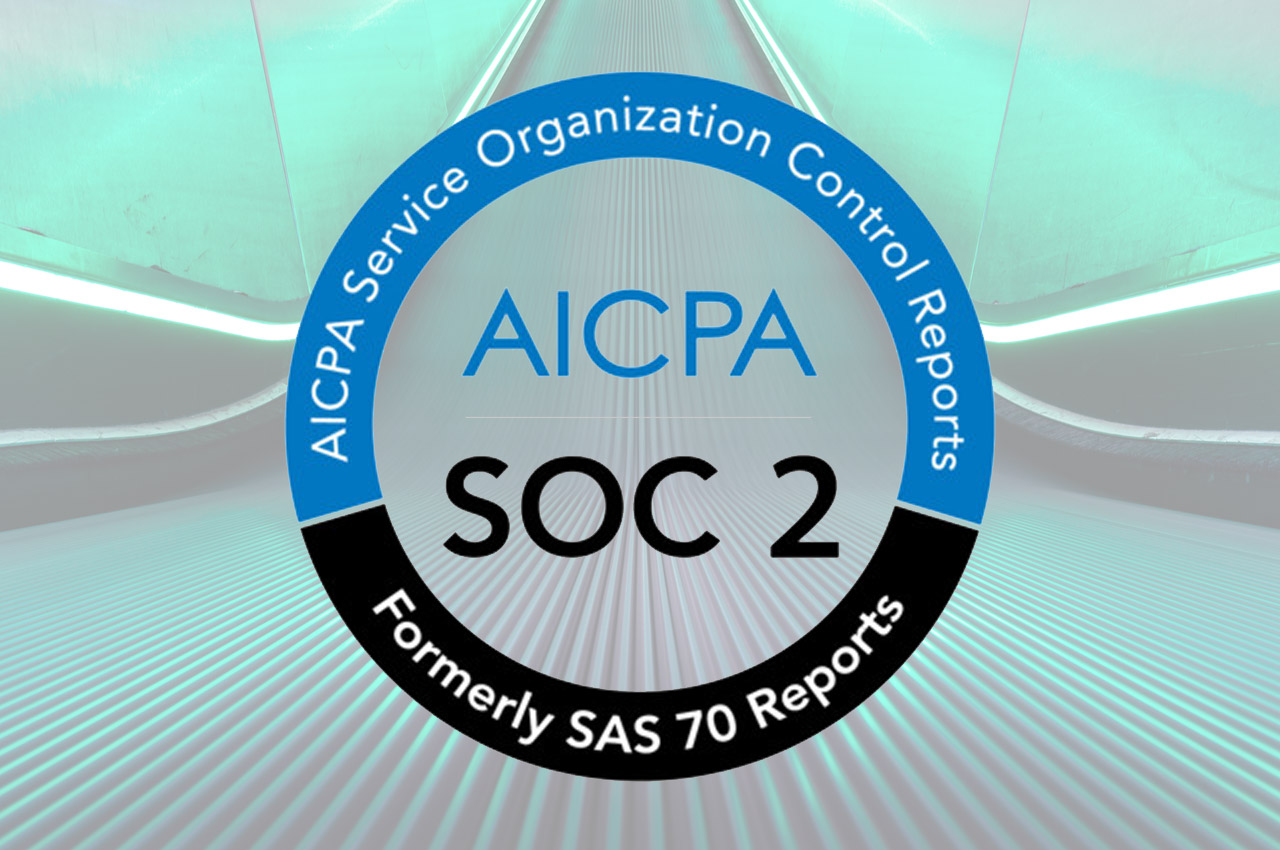AWS Security: The Shared Responsibility Model
Most major public cloud providers including, Amazon Web Services (AWS), follow a “Shared Responsibility Model” for security and compliance. This means that security and compliance are a shared responsibility between the cloud platform and the cloud customer. This applies for regulatory compliance such as HIPAA, PCI DSS, and FedRAMP, but also cybersecurity frameworks such as NIST, ISO, and SOC. AWS customer are able to take advantage of established AWS certifications and security programs to jump-start compliance efforts. Cloud providers implement certain physical security protections, but customers are responsible for building secure solutions with these cloud services.
Why Collect Security Events?
Most cybersecurity frameworks and regulatory standards have set requirements for organizations to implement solutions around audit logging, backups and disaster recovery (DR), vulnerability scanning, intrusion detection systems (IDS), and firewall/networking. Organizations may implement these solutions internally or turn to many different software vendors.
Since managing large cloud environments and multiple security solutions can be difficult, organizations often turn to a security information and event management (SIEM) system such as Splunk to help view and manage overall security events and security operations. Using a SIEM makes it easier for organizations to oversee security events, service availability, and potential suspicious activity.
What To Collect From AWS?
Amazon Web Services provides many different cloud services, from traditional virtual machines and data storage to serverless and container-based workloads. In order to gather insight into AWS cloud environments, organizations may consider using Splunk and AWS log information including:
VPC Flow Logs – AWS allows organizations to collect account activity (such as user logins) as well as region activity related to individual cloud services in the regions.
Cloud Service Access Logs – Access logs can be collected from individual cloud services such as S3, RDS, and Redshift. This allows team to see individual service queries and access.
System Logs – Organizations using EC2 instances or containers may collect logs operating system logs (syslog, fluentd, etc).
IAM and permissions logs – Organizations may monitor changes to permissions and events that occur related to AWS Identity and Access Management (IAM).
Intrusion detection logs – Organizations may collect information and suspicious access attempts from intrusion detection systems (IDS).
Vulnerability scanning logs – Organizations may collect information related to system and software vulnerabilities and manage this information in connection to an organization patching schedule.
Cloud configuration changes – Organizations may collect logs related to general cloud configuration changes, cloud resources being created, or general configuration management and orchestration.
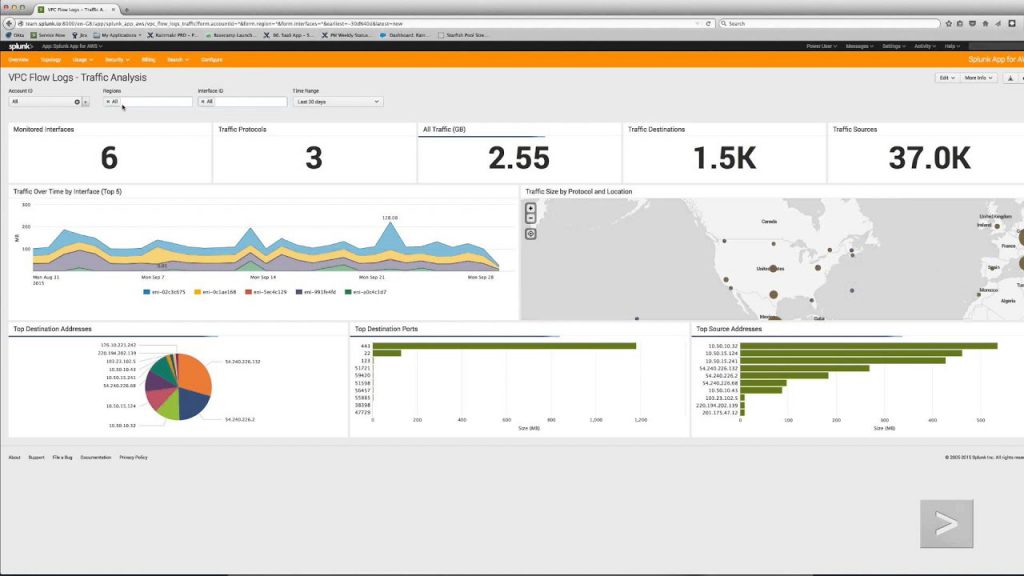
Once this information is collected in Splunk, security teams can build reports and visualizations and analyze the overall security and compliance stature the organization. Security teams may work with DevOps staff and other team members to resolve security issues.
Sending AWS Data To Splunk
There are several ways to connect Splunk and AWS. Teams may send AWS cloud service logs to Splunk and may configure system specific logging for EC2 instance and other systems. Cloud information can be aggregated and delivered to Splunk or other SIEM solutions through the following approaches:
- Teams may utilize Splunk’s Add-on for Amazon Web Services to collect specific AWS service information and data.
- Teams may deliver logs to Splunk via Amazon Cloudwatch and AWS Cloudtrail or a variety of other outputs. Organizations may consider structuring and collecting logs in Cloudwatch, and using AWS Lambda or other services to send logs over to Splunk.
Gathering Cloud Compliance Events with Dash
Collecting cloud security events in Splunk is a good step towards visualizing security issues, but this information, does not give organizations the full picture into their state of compliance. Security teams must gather, assess, and determine how events in their cloud environment affect compliance with regulatory standards such as HIPAA/HITECH, PCI DSS, FedRAMP, as well as cybersecurity frameworks such as the NIST CSF, ISO 27001 and SOC.
The Dash Compliance Automation Platform makes it easy for organizations to gather Regulatory Compliance events for AWS and the public cloud. Security teams can configure Dash security policies, gather compliance information, and stream compliant events to Splunk and other SIEMs. Companies can collect cloud security issues that are mapped to HIPAA, NIST, and other regulatory standards and compliance frameworks. Security issues include issues such as:
Unencrypted EBS Volumes
HIPAA: 164.312(a)(2)(iv) – Encryption and Decryption
NIST CSF: NIST SP 800-63, NIST SP 800-21, NIST SP 800-34, FIPS 140-2, NIST SP 800-12
ISO: 8.5.1, 8.7.4, 10.3.1, 10.3.2, 10.3.3, 12.1.6
Publicly Available S3 Buckets
HIPAA: 164.312(a)(1) – Access Control
NIST CSF: NIST SP 800-53, NIST SP 800-63, NIST SP 800-21, NIST SP 800-34, FIPS 140-2
ISO: 9.1.1, 9.4.1, 9.6.1, 12.1.3
RDS cluster configured with only one availability zone (AZ)
HIPAA: 164.310(a)(2)(i) Contingency Operations
NIST CSF: NIST SP 800-18 Rev 1
ISO: 7.2.2, 11.1.1, 11.1.3, 12.1.3, 4.1.7, 7.2.3, 7.2.4, 8.1.1
IAM AssumeRole is misconfigured
HIPAA: 164.312(c)(2) Mechanism to Authenticate Electronic Protected Health Information,
164.312(d) Person or Entity Authentication
NIST CSF: NIST SP 800-14, NIST SP 800-53 Rev 4, NIST SP 800-106, NIST SP 800-107
ISO: 10.2.3, 8.1.6
With Dash, organizations can streamline their security operations and compliance management and have instant insight into their cloud security and compliance programs.
Maintaining AWS Security and Compliance With Splunk
After gathering AWS security and compliance information in Splunk, organizations must manage security operations (SecOps) over time. Security teams should develop processes for identifying and resolving security issues. Organizations may also turn to Dash for setting security standards and policies that fit the organization.
Determine types of issue – Determine what type of security events will require response and remediation.
Set security policies – Set policies for security and compliance standards that will be upheld by the security team (IE. disaster recovery policies, vulnerability scanning policies).
Create roles – Assign roles to staff related to assessing and resolving security and compliance events.
Create processes for creating security and DevOps tickets – Connect security events into organization workflow and ticketing, so teams can resolve security events.
Continuously assess security and compliance – Continuously view security events and respond to security events within your organization. Teams should access security policies on a frequent basis.
Following these steps will enable teams better streamline the security process. Teams should create policies that fit into their staff structure and technologies. Learn how Dash can be used in coordination with a SIEM to manage security policies and conduct continuous compliance monitoring.