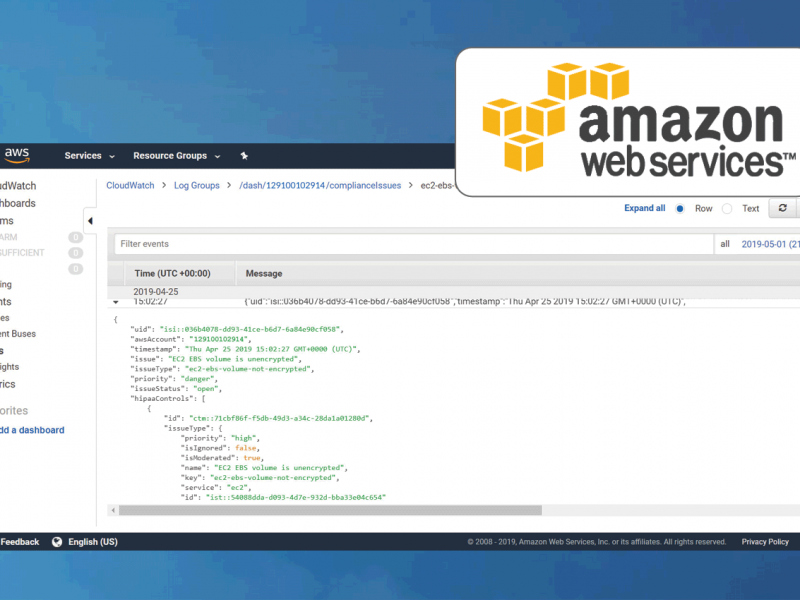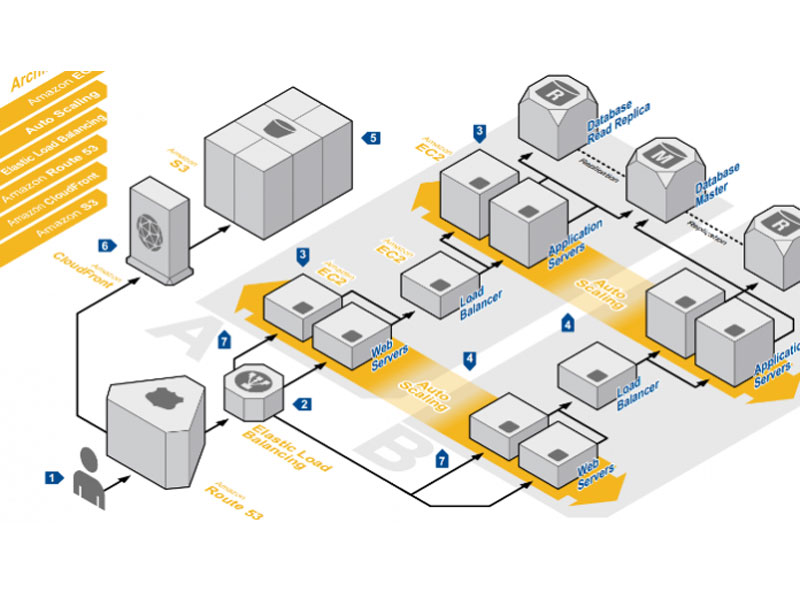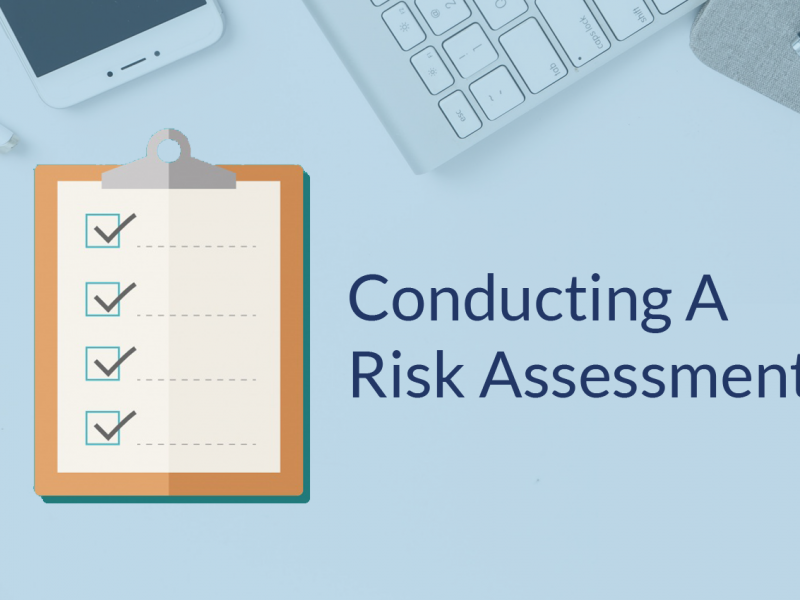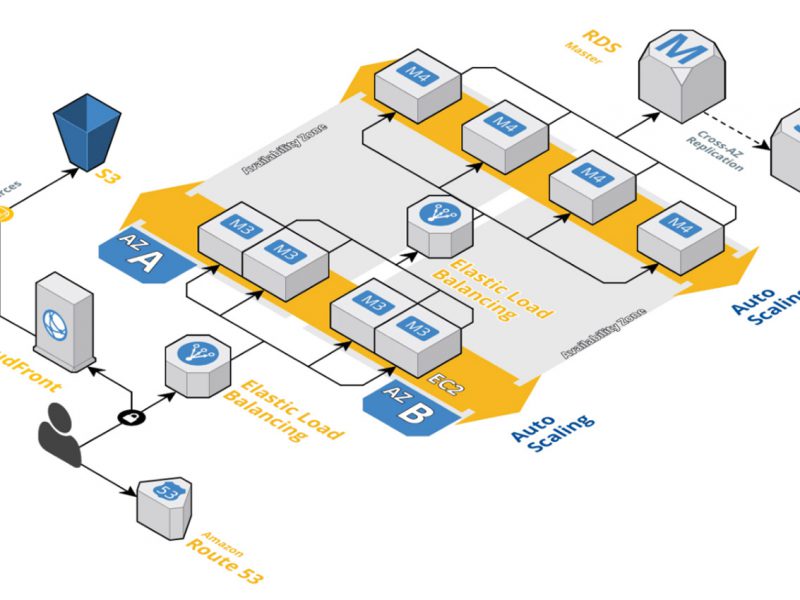How to Maintain AWS Compliance
Learn about your security responsibilities in AWS and how to maintain security and compliance standards in your AWS cloud account.
Preparing For A Vendor Risk Assessment
Prepare for vendor risk assessments and security questionnaires required by hospitals and health providers. Download our guide for navigating vendor assessments.
Essential AWS Logging for Security and Compliance
Setup log collection across your AWS cloud environment and production services such as S3, EC2, and RDS. Enable audit logging to meet compliance and security requirements.
Planning & Architecting For HIPAA Compliance
Build and maintain a HIPAA compliant architecture in the cloud. Download our HIPAA architecture whitepaper to learn about best practices and steps for building compliant services.
Best Practices for AWS IAM and Cloud Security
AWS IAM Best Practices. Learn about best practices for AWS IAM configuration, cloud security, securing cloud resources and implementing compliance standards.
Conducting a HIPAA Risk Assessment
Learn about the 8 steps organizations must follow for completing a HIPAA risk assessment and conducting risk analysis.
Using ELK Stack To Manage AWS Cloud Security
Utilize Logstash with AWS logs to streamline security operations and manage regulatory and compliance frameworks such as HIPAA, PCI DSS, SOC, NIST, and ISO.
Using Splunk To Manage AWS Cloud Security
Utilize Splunk with AWS logs to streamline security operations and manage regulatory and compliance frameworks such as HIPAA, PCI DSS, SOC, NIST, and ISO.
Architecting HIPAA Compliant Solutions On AWS
Learn about security responsibilities and steps for architecturing HIPAA compliant applications in AWS and the cloud. Architect healthcare solutions using AWS cloud services.
What Is A HIPAA Business Associates Agreement (BAA)?
A Business Associates’ Agreement or “BAA” is an agreement entered by a covered entity and business associate when a vendor may receive access to Protected Health Information (PHI). Learn about what signing a BAA entails.