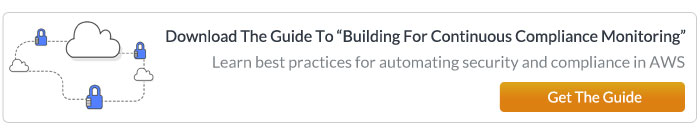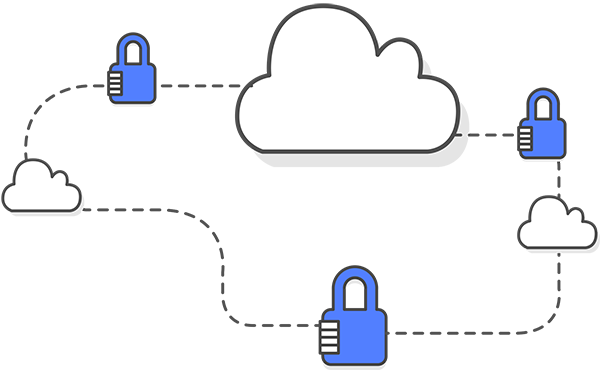What Is DevOps?
DevOps is a set of practices that enhances the efficiency of software application delivery by improving collaboration among software development and operations teams. It enables organizations to bring products and features quickly to the market to satisfy the dynamic needs of modern-day consumers.
DevOps emerged as a solution to a once-dominant problem in the software industry. The process of software application delivery involved two different teams; software developers and operations. These teams worked in their own silos. Developers just developed the product and handed it over to the operations. The operation teams deployed and managed the software, and informed about bugs and problems back to the development teams.
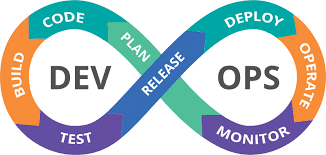
However, developers generally had different priorities. Operational teams struggled to keep the software functioning properly without getting the required support from the developers to resolve the operational problems. Fixing bugs or adding new features took an incredibly long time to complete, creating a chaotic situation. Implementing a DevOps approach has helped solve these problems by creating harmony among these two separate teams. Learn how teams use DevOps processes to streamline the development and deployment lifecycle for applications and solutions. To a software company, DevOps bring benefits in multiple aspects.
Technical Benefits of DevOps
Standardize Configuration
Implementing DevOps practices enables teams to test, provision, and deploy applications and infrastructure the same way every time. This means that applications will run more predictably and can be easily created, modified and changed to meet your organization’s needs.
Automate Routine Tasks
The DevOps process automates the routine tasks involved in the test, build, and deployment phases. It allows the operations teams to spend more time on more value-adding tasks such as improving performance and optimizing the infrastructure cost. DevOps processes can be created to enable automation including the following:
- Automation of application tests
- Automation of system/dependency installation
- Automation of deployment and provisioning
Easily Fix Problems
Without DevOps processes, fixing bugs can be a time-consuming process because it involves moving a new version of the software to production. There can be a lot of resistance in this process due to the work involved in development and operations teams. Therefore, most bugs and problems may not be resolved on time.
The automation of the software development cycle in DevOps enables the developers to release often without breaking the system. Therefore, fixing bugs and deploying the updated code to production becomes a lot easier.
Business and Operational Benefits of DevOps
Improve Service Stability
In the DevOps approach, developers get continuous feedback from the operations teams on problems and bugs, and then the developers can fix these problems by releasing continuous updates. For example, a DevOps build process may “fail” or not allow code enter production if developer code breaks application functionality or does not meet specific test criteria. This improves the stability of the software and reduces service outages for the end-users.
Quickly Deliver New Features
The automated software development cycle in DevOps helps developers to implement new features and deploy them to the production environment in incremental steps. This is a complete contrast to the legacy software development models which released new versions quarterly or even annually. Implementing robust DevOps processes, can significantly speed up software delivery.
More Time for Innovation and Improvement
Innovation and improvement can be put on the backburner when there is a chaotic situation. Many organizations used to run into issues before DevOps came into play. Operations used to accuse developers and developers used to accuse operations for issues occurring during delivery.
Implementing a DevOps based approach eliminates the chaos by fostering collaboration between these two teams. Combined with automation, DevOps allows both teams to shift their focus to innovation and improvements rather than just keeping the system up and running.
What Are DevOps Best Practices?
DevOps is not just a tool or a team. What creates a DevOps organization is the collection of people and practices. So, let’s have a look at some essential best practices that are part of DevOps organization.
Continuous Integration (CI)
Continuous integration (CI) is the practice of developers merging the code changes with the central repository as often as possible. Then, continuous integration tools build and execute unit tests automatically. The developers check the results of these tests for failures, update and remerge the code to the central repository, and then building and testing continue. Teams may leverage continuous integration tools such as Jenkins, Circle CI, GitLab, Travis CI and more.
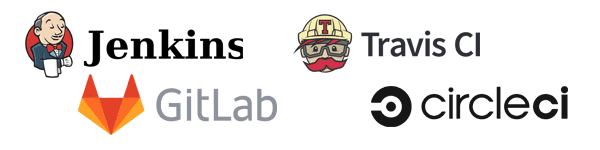
Continuous integration helps developers quickly identify and resolve bugs in the code. It also helps the organization to release new features to production systems incrementally and swiftly.
When implementing continuous integration in a multi-developer environment, one of the important considerations is when to trigger the build and test. Ideally, the build and test should immediately follow the commit since the developers need to get feedback on their code instantly. However, triggering the build and test at every commit can create problems if multiple developers commit changes successively within a short duration. A common practice to avoid such problems is to trigger the build process after the expiry of a predefined timer from the last commit.
Continuous Delivery (CD)
Continuous delivery (CD) is an extension of the scope of continuous integration. While continuous integration focus on merging code, build, and unit testing, continuous delivery automatically deploys the code to staging or testing environments and executes the integration tests. Therefore, a continuous delivery pipeline outputs a software artifact that is ready to be deployed into production. The continuous delivery process may still be handled by tools such as the ones mentioned in the continuous integration (CI) section above.
Continuous Deployment
Continuous deployment expands upon the scope of continuous delivery. Whereas continuous delivery stops at the staging environment, continuous deployment automates the deployment to production.
Microservices Architecture
Continuous integration requires the developers to merge their changes with the central repository as often as possible. When multiple developers are working on the same codebase, such merges should not introduce conflicting changes.
In a monolithic application, each developer cannot delineate the exact scope that he or she is currently working on. So, there is a high possibility that the developers could work on the same code and create conflicting pull requests or merges which could be time-consuming to resolve. Therefore, implementing an efficient continuous integration process requires the application to be designed according to the microservices architecture.
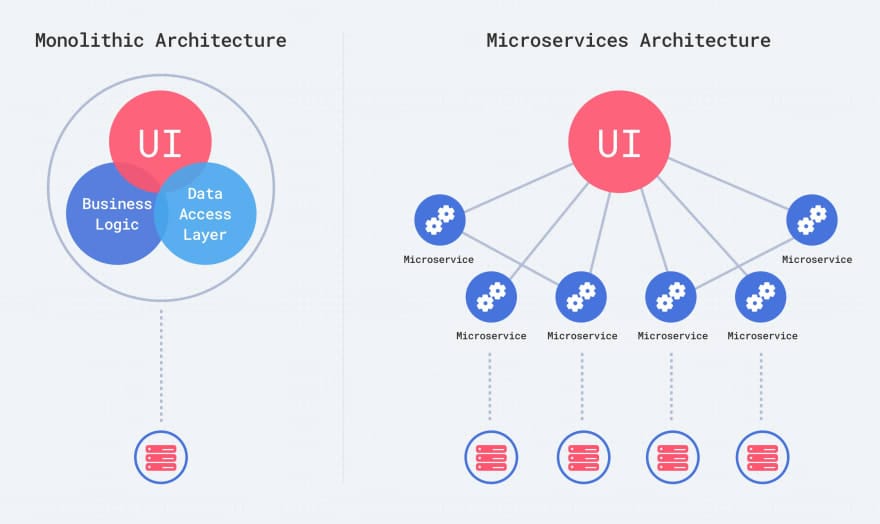
A microservices architecture organizes a software application as a collection of smaller loosely-coupled components that are called microservices. Each developer can work on separate microservices in isolation and merge their changes without worrying about breaking the whole application.
Application developed according to the microservices architecture are typically deployed on containerized cloud infrastructure. Containers support easy and fast application deployment and update so that the microservices architecture enable the developers to efficiently run integration and deployment cycles multiple times even within a single day.
Infrastructure as Code (IaC)
During the application development and deployment cycle, infrastructure must be provisioned in test, staging, and production environments multiple times. Manually provisioning application infrastructure would be time-consuming and error-prone.
Infrastructure as Code (IaC) allows teams to create files standardizing the exact configuration of application infrastructure. Teams can use technologies to model the compute, network, and storage infrastructure in human and machine-readable templates. There are many options for Infrastructure as Code tools that teams can use such as AWS CloudFormation, Terraform, Chef, Ansible, and Puppet.
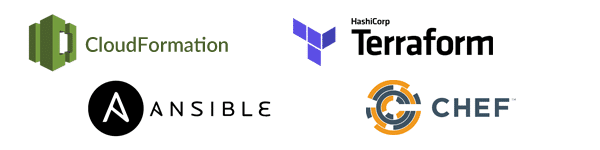
Many of these technologies utilize JSON and YAML formats for creating infrastructure templates. After creating the template, software tools read the template and provision the infrastructure accordingly. When the infrastructure needs to be updated, the team first modifies the template and instructs the tools to update the infrastructure.
Software applications generally require specific computing, networking, and storage infrastructure to run. Infrastructure-as-Code (IaC) tools and processes enable DevOps teams to manage standard configuration for architecture such as:
- Computing services such as servers, serverless resources, or container-based architectures for managing infrastructure.
- Networking settings for handling internal and external connectivity of an application, including load balancers, firewalls, and API gateways, etc.
- Storage such as cloud volumes (Hard drives, SSDs) or use cloud-hosted resources that include storage.
- Serverless components such as AWS Lambda may also be used within application and solutions.
IaC is an essential factor for standardizing application infrastructure and implementing an efficient continuous integration and delivery process. Therefore, the software teams should consider adopting IaC tools to help configure resources and infrastructure within their environments.
Read more about Best practices and tooling for implementing Infrastructure-as-Code (IaC).
Monitoring and Logging
Monitoring production environments helps the team to identify failures and degradations in the live application. Teams should also collect audit logs for key events. Collecting logs and events can help teams to identify the root cause of a problem, and work quickly to resolve it. Teams should consider the following monitoring as part of their DevOps processes:
- Uptime Monitoring – Monitoring of resources to determine that they are running properly and available to users.
- Audit Logging – Collecting events related to resources, users, security issues, systems or application changes
- Security Monitoring – Monitoring infrastructure for security issues or bad actors with tools including intrusion detection service (IDS), vulnerability scanning, etc.
Teams should implement all necessary monitoring to ensure that services and applications are running as expected. Monitoring is important in testing and staging environments as well. It will help the developers identify potential problems before moving the updated software to production.
How Does DevOps Relate To The Cloud?

Cloud computing has enabled companies to run software applications economically at scale. Public cloud providers, such as Amazon Web Services (AWS) and Microsoft Azure provide infrastructure that can be quickly provisioned, changed and scaled to meet an organization’s needs. Teams can quickly provision servers, setup serverless resources, and hosted cloud services, such as database services and file storage.
While this flexibility enables organizations to quickly start developing applications, teams must manage the security, settings/configuration, and overall management of cloud resources and services. This is where developing DevOps processes is essential. Teams should follow DevOps best practices and implement all necessary toolsets to manage cloud users, permissions, networking rules, and resources within their environments.
How Does DevOps Relate To AWS?

Amazon Web Services (AWS) is one of the market-leading public cloud providers. Thousands of companies turn to AWS to build and manage applications in the cloud. Teams should consider building DevOps processes to manage AWS environment configuration such as:
- Manage settings and configuration for individual cloud resources
- Manage access control and permissions via AWS IAM
- Manage networking through resource VPCs, security groups, and NACLs.
- Setup and manage monitoring through services such as Amazon CloudWatch/CloudTrail, AWS GuardDuty, and Amazon Inspector.
AWS provides many powerful cloud services to help your team quickly build solutions, but teams should plan and implement DevOps process in order to standardize infrastructure provision, deployment, and reduce overall cloud configuration overhead. Dash ComplyOps provides a tool for teams to manage security and compliance across their AWS environments.
Conclusion
In this article, we have discussed some common aspects and best practices of DevOps. Implementing these practices is not a one-time task. Instead, your team must incrementally implement them so that your DevOps organization keeps improving every day aligned to the objective of satisfying your consumers.
There is no shortage of tools for DevOps. For each phase of the DevOps cycle; plan, build, integrate, deploy, operate, and feedback, there is a huge number of tools available in the market. However, not all tools would be required or fit in to all use cases. Therefore, your team should adopt the right tools considering the specific requirements in your organization.